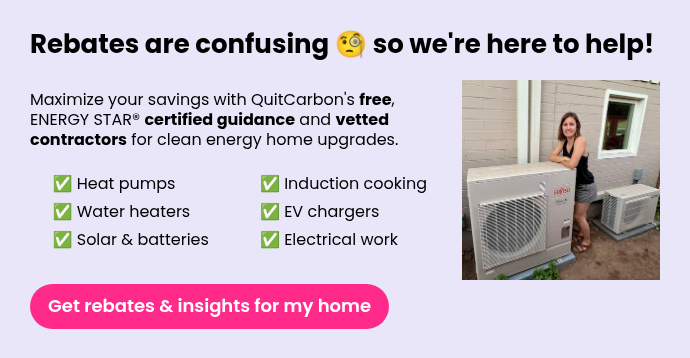How can I connect my utility account to my home profile for personalized recommendations?
To create a personalized plan for your home, QuitCarbon needs to understand how you use energy, both gas and electric. This article walks you through the process.
By analyzing your historical energy use, QuitCarbon can estimate your future cost savings and make the most impactful recommendations, including appliance specifications, cheaper rate plans, and potential savings from solar.
How do I share my energy history with QuitCarbon?
- Login to your QuitCarbon Home Profile,
- Share your energy usage history
If your local utility serves you both gas and electric data (common for utilities like PG&E), you only need to authorize once. If you have separate gas and electric utilities (for example, SoCal Gas and LADPW) you likely will need to authorize each one separately.
Is this secure?
Your privacy and security is of utmost importance. We rely on a trusted third party to securely perform the authorization process on our behalf. By design, we never even see your credentials.
What data does QuitCarbon access?
We download 12-24 months of your utility bills and energy usage so we can analyze your energy consumption, typically measured in therms for gas and kWh for electricity. We also record your current rate plan so we know how much you’re paying and can make recommendations to switch to cheaper plans, more renewable plans, or both.
Do I have to connect my utility account?
While we can certainly give you great recommendations without this data, we won't be able to completely personalize it. Being able to analyze usage and billing history for your gas and electric utilities is a powerful way for us to better understand and more accurately make recommendations for electrifying your home. From what type and size of heat pump and heat pump water heater you will need to the impact of electric appliances and rooftop solar on your future utility bills, the more we know, the better able we are to help.
Troubleshooting
- Incorrect username and password:
- Double-check your credentials by visiting your utility website and successfully logging in
- Try sharing to QuitCarbon again.
- Or you can reset your password on your utility’s site and once they are confirmed correct, try sharing again.
- 2-factor authentication:
- If you have 2FA enabled, this may make it difficult to access your data. Sometimes we are able present a field to enter your 2FA code, but other times this won’t work well and you’ll need to (temporarily) disable 2FA to share your data.
If you're unable to connect using these instructions, you can also download your utility bill history and send it to us by following the instructions in this article.
If you get stuck, please contact us.